Fighting Fraud: Don’t Fall Victim to Malware Scams
In today’s digital realm, it is essential to remain vigilant against potential cyber threats and scams. Malware scams are on the rise as criminals gain access to confidential data such as personal information, banking details, and other sensitive intel. This blog post will give you an in-depth understanding of what malware attacks are, how they work and the actions you can take for protection. With adequate awareness and secure practices set in place, your invaluable information remains safe from malicious actors.
What are Malware Scams?
Malware scams involve the use of malicious software programs or malware to gain access to a person’s computer and data. Once installed on a system, these programs can steal information or modify settings. Malware scams are often employed in conjunction with ransomware, which locks users out of their own files until they pay for a “key” to unlock them. Malware scams can also be used to install software that collects and sends personal information without the user’s knowledge, such as passwords or credit card numbers.
Types of Malware
Malware comes in many forms, including: viruses, worms, spyware, adware, Trojans, and rootkits.
Viruses are malicious programs that can spread to other computers through e-mail or networks.
Worms are self-replicating programs that spread quickly between computers without user action.
Spyware collects personal information about users without their permission and sends it back to the hacker’s system.
Adware displays advertisements on a computer.
Trojans can be used for a variety of malicious activities, such as stealing passwords or giving hackers access to the computer. Rootkits are very powerful and hard to detect, as they can hide themselves in the deepest layers of the operating system.
These types of malware can all be used by cybercriminals in their attempts to access and steal data. It is important to be aware of the different types and their potential risks in order to stay safe online.

How do Malware Scams Work?
Malware scams are often disguised as legitimate emails or links, but they contain malicious code that can be used to install malware on your system. Common tactics include phishing emails, fake software updates, and malicious websites.
Phishing emails are designed to look like they come from a genuine source, but they often contain malicious links or attachments that can introduce malware to your computer.
Fake software updates may be disguised as legitimate programs, but they can actually install malware on your system.
Finally, malicious websites are designed to look like legitimate ones, but they can also install malware if you visit them.
Potential Consequences of a Breach
Malware scams can have a range of consequences, including financial losses, identity theft, and confidential data being accessed by cybercriminals.
If your system is infected with malware, it could lead to the theft of personal information such as passwords or credit card numbers.
It could also allow hackers access to corporate networks and confidential data stored on them.
Finally, malware can be used to launch denial of service attacks, which can cause disruption to websites and other online services.
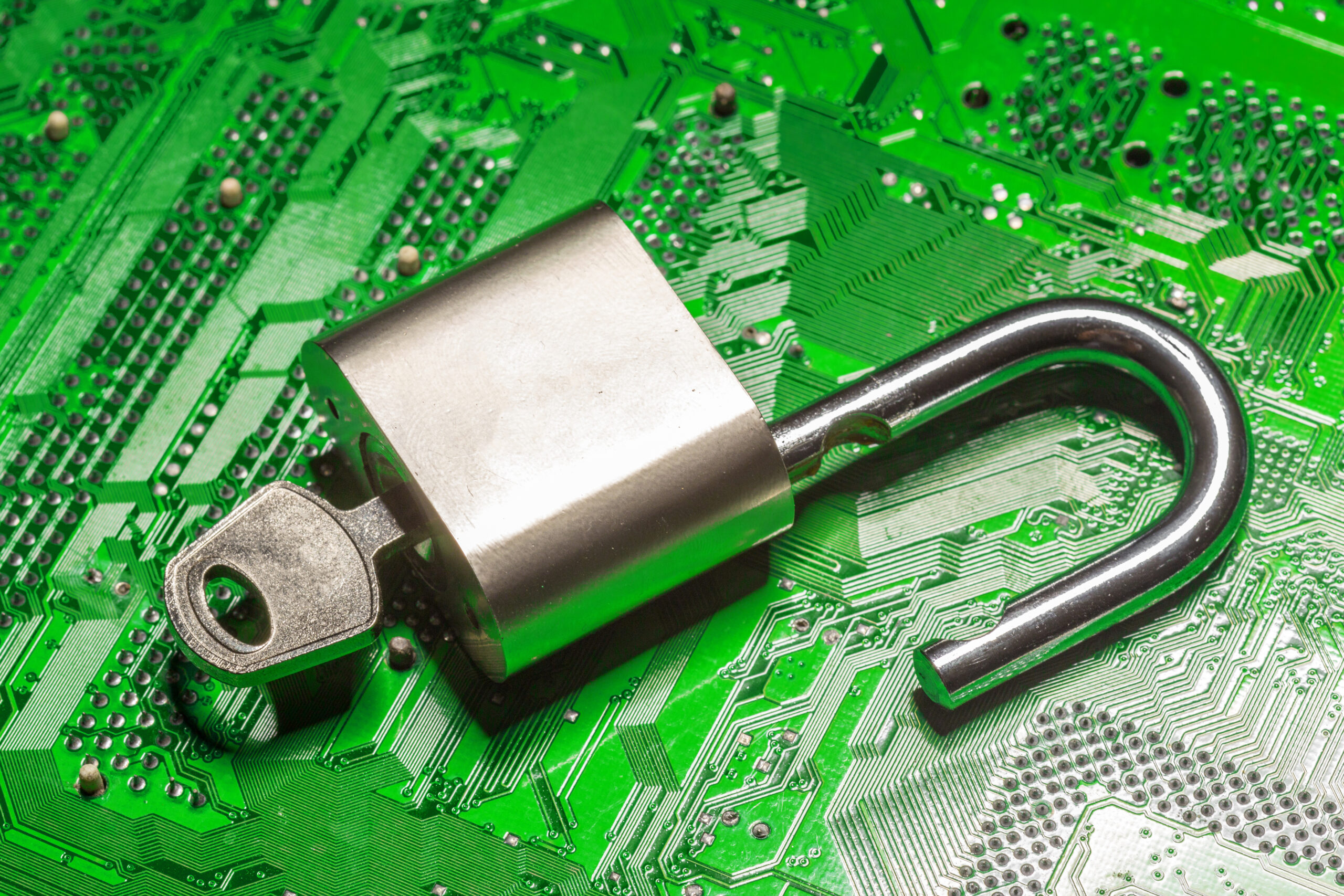
Tips for Staying Secure
The most important thing you can do to protect against malware scams is to practice basic security measures and follow the SCAM framework. Always make sure your computer’s operating system is up to date and has the latest security patches installed. Be wary of clicking on links or attachments in emails, even if they seem legitimate. Additionally, make sure that you have antivirus software installed on your computer and keep it updated. Finally, be careful when visiting websites and only enter personal information on reputable sites with secure connections.
If you think you may have been infected with malware, there are steps that you can take to remove it from your system. You should run a scan of your computer with an up-to-date antivirus program and uninstall any suspicious programs or applications. Additionally, be sure to change all passwords associated with your system and contact your bank or other financial institutions if sensitive information may have been compromised.
By following these simple tips, you can help protect against malware scams and keep your personal data safe from cybercriminals.
Malware Scams: Now You Know
In conclusion, malware scams can be devastating and have far-reaching consequences. It is important to understand the different types of malware and how they can be used by cybercriminals in order to protect yourself against them. By following basic security measures such as keeping your operating system up to date and being wary of suspicious emails or websites, you can help reduce the risk of a malware infection. Additionally, if you do suspect that your system has been infected, taking action quickly is key in order to minimize its potential damage. With vigilance and by staying informed about cyber threats, you can help protect yourself from malicious software.
Thanks for reading! Stay safe online!