Staying Safe Online, Part 1: General Tips and Social Media
Happy Holidays from Aries Security! We’re taking this time to remind you to stay safe on the internet, and to help your family and friends stay safe as well. We’ve built a list of tips, based off the U.S. Department of Defense Identity Awareness, Protection, and Management (IAPM) Guide, 12th edition, published March 2021.
In this article we’ll cover general internet safety tips and social media best practices: future articles will cover topics like search engine privacy, online dating, Windows 10 settings, mobile wallets, VPNs, smartphone tips, and more.
Why is staying safe online important?
Everything you do online creates a stream of data – personal information, financial data, biometrics, behavioral metrics. And your data is worth money to advertisers. As of March 2020, the digital advertising industry was worth $365 billion worldwide.
But it’s not just about ads. Your information is worth money to cybercriminals, too. Personally identifiable information sells for anywhere from $1-1,000 dollars on the dark web, where it is sold and traded in bulk. Data breaches happen all the time, and data is stolen and shared constantly. Furthermore, many companies can and do share data with each other, and most consumers have no idea who may be in control of their information. 91% of users who install mobile apps don’t read the Terms of Service, which often allow for data sharing.
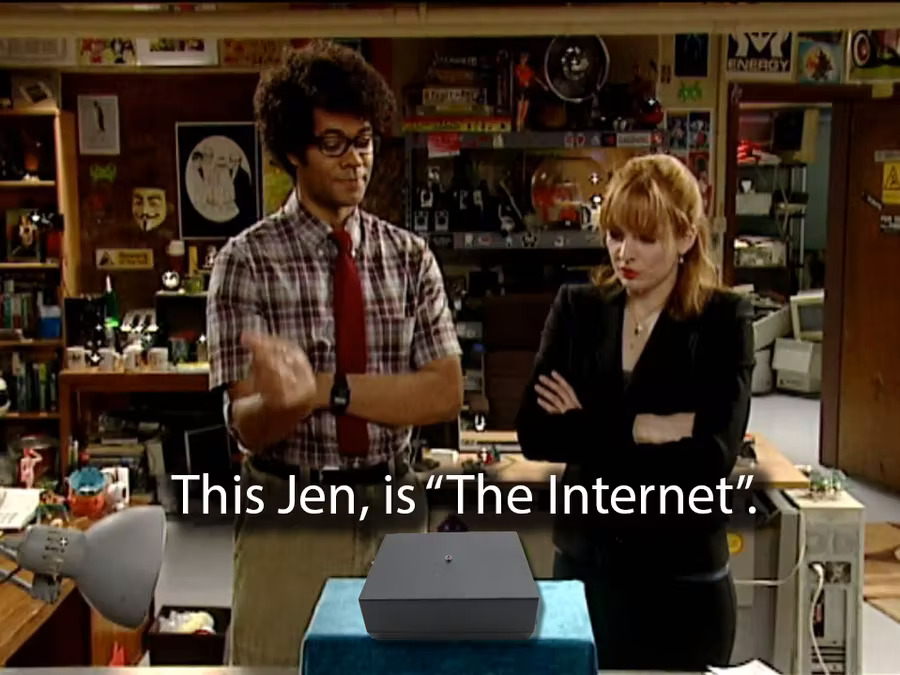

Any single piece of data can be innocuous, but when combined with other sources it becomes a detailed digital profile. Advertisers, public records companies, and criminals can all gather and link bits and pieces of your personal data together.
Identity theft can waste time and hurt you financially. Oversharing online can lead to personal embarrassment or professional consequences. And online behavior can reveal patterns of life that can lead to physical risk in the real world.
The internet is scary! What do I do?
The first step to keeping yourself and your loved ones safe online is education. If you know what to do – and just as importantly, what NOT to do – you’ll be well ahead of the game when it comes to internet safety and security. The best defense is to be proactive.
The following tips assume that you are reasonably comfortable with the devices, apps, and programs you use on a daily basis. If there’s something you don’t know how to do, look it up!
General Tips and Best Practices
- Don’t reuse or share passwords. 41% of online adults have shared the password to one of their online accounts with a friend or family member, and 39% of online adults say they use the same (or similar) passwords for many of their accounts. Get a password manager like KeePass or Dashlane to help manage things.
- Think before you click! Make sure you’re clicking on a real search result and not an ad. Stay away from shady websites, and don’t click on links in email or open attachments. When in doubt, reach out to the person who emailed you and ask “Did you really send me this?”.
- Minimize the amount of personal information that you share on the internet.
- Don’t use your full name when you can abbreviate it.
- Avoid posting images of you or your family that clearly show faces.
- Don’t share your location, birth date, the names of your relatives and pets, or anything else that you would not want your worst enemy to see.
- Always enable two-factor authentication, and if the option exists to use an authentication app versus a text message, pick the app.
- Monitor your credit and online accounts regularly and keep your software and devices up to date.

Staying Safe on Social Media

- Assume that ANYONE can see, save, and forward anything that you post. This includes photos, videos, information about your activities, location, and personal or professional life.
- Remember that even if you restrict your data from public view, social media platforms still have access to all of it and may share it with third parties.
- Don’t use your real name, birth date, or any other personally identifiable information in your usernames.
- Don’t sync your phone contacts with your social media.
- Don’t give third party apps access to your social media.
- Don’t use your social media to sign into unrelated websites. This means no “Sign In with Facebook”.
- Go through your privacy settings and make sure you’re not sharing things you don’t intend to.
- Disable advertising personalization and sharing options everywhere you can.
- When possible, set your accounts to Private. Public accounts are often indexed by search engines.
- Disable location sharing and tracking. Twitter does not need to know where you are, and neither do strangers on the internet.
- Be very careful when sharing videos. It is very difficult to control personal data disclosure in videos, especially when capturing your face and voice, or those of friends and family.